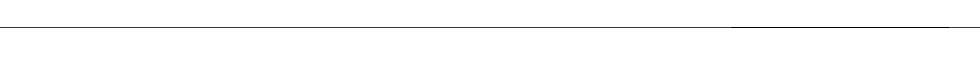Recently, my old monitor finally broke down. I knew the day would come, but still I was unprepared. I had barely any money and I needed a new one fast. With limited options, I landed on making a trip to the store that always had my back: Goodwill. New clothes? Goodwill. New furniture? Goodwill. New anything? Goodwill! And low-and-behold they had it, an Acer gaming monitor! It was just what I needed, and for the low price of $4.99? How could I refuse?
Well, I arrived back to my dorm to hook it up. The wiring it used was somewhat archaic, but it was nothing a little bit of Macgyver-ing couldn’t handle. Once I hooked it up, I pressed the power button on my computer tower and watched it work its magic.
Or at least, I thought I would. Instead, I was met with flashing colors and black bars all over the screen! To say I was disappointed would be an understatement. Acer has always been consistent with their products, so to see something with their name on it fail so miserably was a shock.
I tried all the classic tricks: turning my tower off and on again, unplugging and replugging the cords, etc. But nothing seemed to work.
I called up a friend of mine who is really into computer hardware as I figured he could help me out. He too struggled to find a solution to my problem, and after hours of tinkering, we were both left without any more options.
We decided it would be best to search online forums to see if anyone else experienced these issues, as I was not yet ready to give up on this monitor. We dug for what felt like an hour before finally we saw the light!
A post from 2006 on Tom’s Hardware, an online publication and forum for computer experts, finally helped us discover our issue! It seems the monitor had a large “spider web” crack in the center, which supposedly prevented the monitor to properly display color.
The fact that Acer was perfectly okay with distributing monitors with such massive issues really says a lot about how they value their customers. And shame on Goodwill for carrying these products! How are the general consumers, who know little about computers, supposed to know that these monitors have such grave manufacturing errors? It leaves consumers like me in the dust, now out both a monitor and $5. Combining that with the poor user settings on the monitor itself, as well as the general cheap feel to it, this monitor is not worth your time. Instead, I recommend GoldStar monitors which, despite a somewhat older aesthetic, have provided me with an experience that is nothing short of luxury. Buyers beware!
Rating: 0/10
Review: Acer P191W Gaming Monitor
0