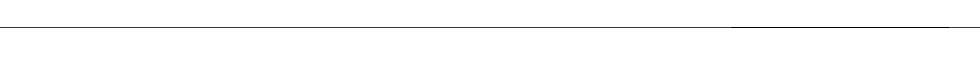New Learning Management System implemented
Canvas replaced Desire2Learn on the University of Wisconsin-Platteville campus.
A new semester brought new changes to the software used at the University of Wisconsin-Platteville. Canvas, a learning management system, was integrated throughout the entire UW System. Similarly to Desire2Learn, this system has tools for both professors and students to share materials, assist with web conferencing, create discussion boards and more.
“[Canvas] offers tools for all of the different things in the 21st century that are a part of teaching and learning,” senior development consultant of the Teaching and Technology Center Dr. Regina Nelson said.
Some people are curious as to why the schools decided to change from D2L to Canvas. There are two different types of software, the server-based and the cloud-based. The decision to switch came down to the simple fact that D2L is an older, server-based learning management system and a lot of software is becoming cloud-based. The UW System decided to purchase Canvas for all of the campuses, a decision that Nelson said was the most practical for the UW system.
“Change is hard. No one likes to change, but it is the only thing constant in life. Everyone was used to D2L and knew how to use it. Now, everyone is struggling to figure [Canvas] out,” junior forensic investigation major and e-learning development assistant Maureen Hammett said. “I did not like the thought of changing because I, too, was used to D2L. As I work with Canvas, though, and learn what it has to offer, I really like it. I believe it is easier than D2L once you know how to navigate it.”
Along with the two different types of software, there are also two different ways to run it – central and shared. Central is when one campus makes most of the decisions and pushes them out to the rest of the system, and shared is when everyone in the system pitches in to decisions being made for the software. The new Canvas system has the shared software that allows any of the UW campuses to request software and updates that they believe will benefit their students and faculty.
“One of the cool things about this new system is that whenever you open your dashboard, you will see all of your courses from across the UW System. You don’t have to log into different accounts if you are taking courses at multiple UW schools,” Nelson said.
One of the new features that Canvas offers is an app for student’s smartphones. The Canvas Student App allows students to access their entire course from their phone, and if desired, they could complete the course by just using their phones. This is a feature that D2L did not offer, so it is something new for students to access their assignments, syllabi and grades.
Users are also given 24/7 access to online help, if needed. Students are able to chat with Canvas support at any time if an issue arises. They are members of the Canvas design team, so they will be able to help with submitting assignments, accessing readings, joining discussion groups and any other problem students may come across.
There are a few other ways for students and faculty to get tips and advice for navigating through Canvas. The Teaching and Technology Center has an option for students to enroll in an orientation course for learning the basics of Canvas. Canvas also has a “Help” icon that is located on the navigation bar that allows individuals to call, email or live chat with Canvas experts. For on-campus help, the ITS Help Desk or the Teaching and Technology Center can be called or emailed with any questions that may arise. Students can access these services, as well as a list of training opportunities, from the following web address: https://campus.uwplatt.edu/canvas/canvas-student-support.
“The best thing about Canvas is that they have their own Canvas Help, which is Tier One Support. We have been contracted for five years with that support [service]. This is available to the faculty, staff and students 24/7. There is also a Canvas Community that people can log into and ask questions to the community of Canvas users,” manager of Project Management Center of Excellence office Tiffany Hintze said.
Though switching to a new system may be difficult, there has been a positive response to this new learning management system. Hintze said that the feedback from students after preview week, the week before classes where students could view the set-up of Canvas, was very positive. She said that students claimed it is easier to use, it is more intuitive and it has more capabilities. The positive feedback seems to continue through the first few weeks of the semester.
“It was annoying to switch from D2L to Canvas, at first, but it has really nice discussion features. Right now, it is kind of weird because not everyone knows how to use it, so not all of my classes are uploaded. But one feature I found that I enjoy is the discussion boards. If your teacher assigns a reading, you can have it where you post a discussion, and everyone can respond to it in an easy-to-work manner. It really does work smoothly,” senior elementary education major Rene Steele said.
For more information on Canvas, the orientation course or help, go to the Canvas home page at https://campus.uwplatt.edu/canvas. For a list of faculty training opportunities, visit https://campus.uwplatt.edu/canvas/canvas-orientation-and-training-instructors.