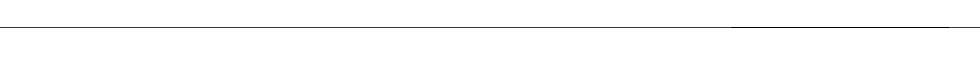Do you need a laptop? ITS has you covered

Elizabeth Kaiser graphic.
What would you do if your laptop suddenly stopped and you don’t want to sit in a library, the computer lab in your dorm or the Bear’s Den? The Information Technology Services desk, located on first floor of the library, has a laptop policy where students and staff can borrow a laptop and other digital technologies. The loan period is three days for students and seven days for staff and faculty.
There is the option to loan CD mixers, headsets, camcorders, conference systems, podcast kits, projectors, tripods, digital cameras (School of Education only) and carts with TVs that also have DVD or VCR players. These can be loaned for seven days.
To loan an item, you can contact the ITS Help Desk by calling, emailing or visiting them on the first floor of the library. The ITS has additional services where they can set up and takedown the equipment upon request as well as give training on media equipment or more technology enhanced equipment used in the room. To get training, just fill out a request form that that is found on the website.
When it comes to loaning a laptop, there are multiple responsibilities that need to be adhered to. Never leave the laptop unintended because someone might steal it and the consequences would fall on the loaner. No personal software should be loaded onto the laptop because it is not owned by the loaner. The loaner will be held responsible for lost or damaged pieces. The laptop must be returned in 72 hours or will result in a ten-dollar fee. If the laptop isn’t returned, it is considered theft and the police will be called to investigate. The loaner will be charged a full replacement cost. The Office of Information Technology has the right to track any laptop not returned within 72 hours. After three violations of the policies, future laptop checkouts will be taken away for the period of a semester.
When it comes to responsibilities, returning the laptop on time is the main concern. While returning the laptop in 72 hours after checkout, the laptop must also be returned before extended breaks start. The loaner must also take responsibility in returning it while ITS staff is present. Do not leave the laptop at the front desk or with another university staff member. After returning a laptop, the loaner cannot immediately recheck it out. They must wait an hour so that others have the chance to use the limited resources.
The last thing to know about loaning a laptop is how to take care of it. Don’t leave the laptop exposed to excessive temperatures as damages may occur. Avoid dusty and dirty surroundings because the dust can clog the mechanisms and result in a ten-dollar fine. Make sure the laptop is logged out before shutting down, and don’t leave the computer on overnight because it can overheat. Avoid setting liquids near the laptop for the risk of spillage, and be careful of your surroundings. Don’t bump, drop or place anything on the laptop. Lastly, use the provided carrying case when transporting the laptop.